A free website on a hosting platform allows users to create and maintain a website at no cost, utilizing basic features such as templates, storage, and bandwidth. This article provides a comprehensive guide on setting up a free website, detailing the differences between free and paid options, common limitations, and the steps involved in the setup process. It also covers how to choose the right hosting platform, design and customize the website, optimize performance, and maintain visibility online. Additionally, it highlights best practices and common mistakes to avoid, ensuring users can effectively establish their online presence without financial investment.

What is a Free Website on a Hosting Platform?
A free website on a hosting platform is a website that is created and maintained without any cost to the user, utilizing the resources provided by a hosting service. These platforms typically offer basic features such as templates, storage, and bandwidth at no charge, allowing users to build and publish their websites without financial investment. For example, platforms like WordPress.com and Wix provide free plans that include subdomains and limited customization options, making it accessible for individuals and small businesses to establish an online presence without upfront costs.
How does a free website differ from a paid website?
A free website differs from a paid website primarily in terms of features, customization, and control. Free websites typically offer limited storage, bandwidth, and functionality, often displaying ads and branding from the hosting provider, which can detract from the user experience. In contrast, paid websites provide greater storage capacity, enhanced security, and the ability to use a custom domain name, allowing for a more professional appearance and greater control over the site’s design and features. For example, platforms like WordPress.com offer free plans with significant restrictions, while their paid plans unlock advanced features and remove ads, demonstrating the tangible benefits of investing in a paid website.
What limitations are typically associated with free websites?
Free websites typically have limitations such as restricted storage space, limited bandwidth, and lack of custom domain names. These constraints can hinder the website’s performance and scalability, making it difficult for users to grow their online presence. For instance, many free hosting services impose a cap on the amount of data that can be stored or transferred, which can lead to slow loading times or downtime during high traffic periods. Additionally, free websites often display advertisements, which can detract from the user experience and brand credibility. Furthermore, users may not have access to essential features like customer support, advanced analytics, or e-commerce capabilities, limiting their ability to effectively manage and monetize their site.
What features can you expect from a free hosting platform?
A free hosting platform typically offers features such as limited storage space, basic bandwidth, a subdomain, and access to website builders. These platforms often provide essential tools for creating and managing a website without financial investment. For instance, many free hosting services include a user-friendly interface that allows users to design their sites easily, albeit with restrictions on customization and functionality compared to paid options. Additionally, free hosting may come with advertisements displayed on the website, which is a common trade-off for the lack of hosting fees.
Why would someone choose to set up a free website?
Someone would choose to set up a free website to minimize costs while establishing an online presence. Free website platforms allow users to create and publish content without financial investment, making it accessible for individuals, startups, or hobbyists. According to a 2021 survey by Statista, 39% of small businesses reported using free website builders to launch their sites, highlighting the popularity and practicality of this option for those with limited budgets.
What are the advantages of using a free hosting service?
Using a free hosting service allows users to create and maintain a website without incurring costs. This advantage is particularly beneficial for individuals or small businesses with limited budgets, as it eliminates the need for upfront investment in hosting fees. Additionally, free hosting services often provide user-friendly interfaces and templates, making it easier for beginners to set up their websites quickly. According to a survey by HostingAdvice, approximately 70% of new website owners prefer free hosting options to test their ideas before committing financially.
Who can benefit the most from a free website?
Individuals and small businesses can benefit the most from a free website. These entities often have limited budgets and require an online presence to reach customers, showcase products, or share information. A free website allows them to establish a digital footprint without incurring costs, making it an accessible option for those starting out or testing ideas. According to a survey by Clutch, 46% of small businesses do not have a website, indicating a significant opportunity for those who utilize free website options to enhance visibility and competitiveness in their market.
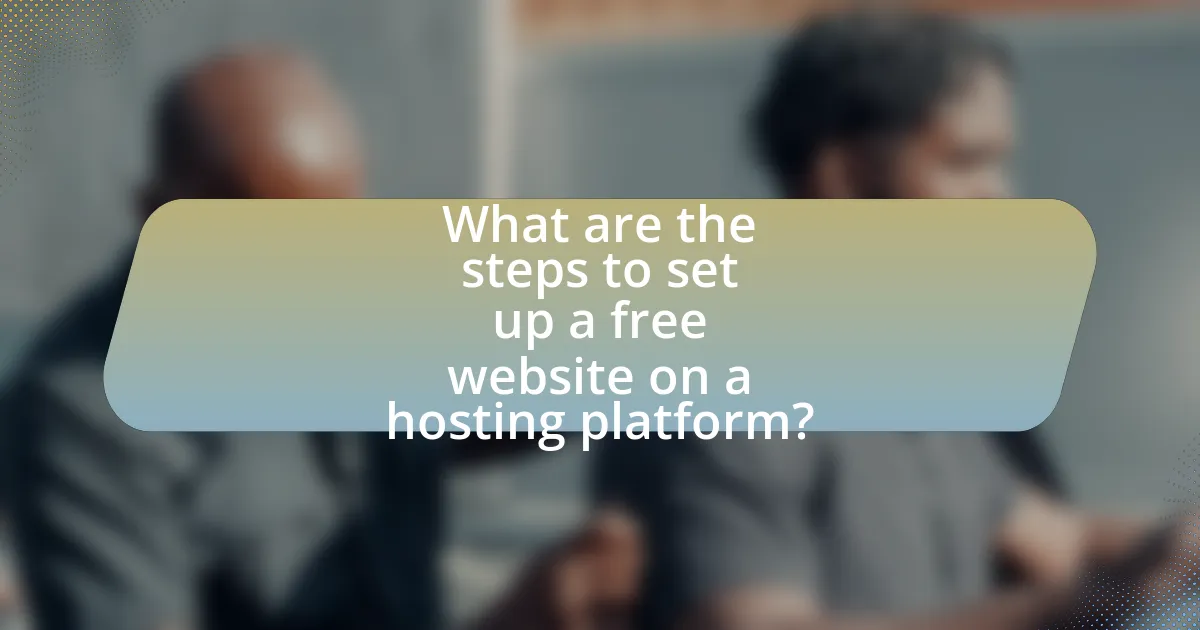
What are the steps to set up a free website on a hosting platform?
To set up a free website on a hosting platform, follow these steps: First, choose a free hosting provider such as WordPress.com, Wix, or Weebly. Next, create an account by providing your email address and setting a password. After account creation, select a template or theme that suits your website’s purpose. Then, customize the design by adding text, images, and other content. Once the design is complete, configure your website settings, including the site title and description. Finally, publish your website to make it live on the internet. These steps are supported by the fact that many hosting platforms offer user-friendly interfaces and templates, making it accessible for beginners to create websites without coding knowledge.
How do you choose the right hosting platform for your needs?
To choose the right hosting platform for your needs, assess your specific requirements such as website type, expected traffic, and technical skills. For instance, if you plan to host a simple blog, shared hosting may suffice, while an e-commerce site may require dedicated or cloud hosting for better performance and security. Additionally, consider factors like customer support, scalability, and pricing; platforms like Bluehost and SiteGround offer 24/7 support and scalable options, making them suitable for various needs. Researching user reviews and performance benchmarks can further validate your choice, ensuring the platform aligns with your goals and provides reliable service.
What factors should you consider when selecting a hosting provider?
When selecting a hosting provider, consider factors such as reliability, performance, customer support, pricing, and scalability. Reliability is crucial, as a provider with high uptime guarantees (typically 99.9% or higher) ensures your website remains accessible. Performance is influenced by server speed and resources, which affect loading times; for instance, faster servers can improve user experience and SEO rankings. Customer support should be responsive and available 24/7, as timely assistance is vital for resolving issues. Pricing should align with your budget while offering necessary features, and scalability is important for accommodating future growth, allowing you to upgrade resources as your website expands.
Which popular platforms offer free website hosting?
Popular platforms that offer free website hosting include WordPress.com, Wix, Weebly, and GitHub Pages. WordPress.com provides a user-friendly interface and a variety of templates, making it suitable for blogs and small websites. Wix offers drag-and-drop functionality and customizable designs, appealing to users without coding skills. Weebly also features an intuitive builder and is ideal for small businesses and portfolios. GitHub Pages allows developers to host static websites directly from their GitHub repositories, making it a preferred choice for tech-savvy users. These platforms are widely recognized for their accessibility and ease of use in creating free websites.
What are the initial steps to create your website?
To create your website, the initial steps include selecting a domain name, choosing a web hosting provider, and installing a content management system (CMS). First, selecting a domain name involves brainstorming a unique and relevant name that reflects your website’s purpose, followed by checking its availability through a domain registrar. Next, choosing a web hosting provider requires evaluating options based on factors like reliability, customer support, and pricing, with popular choices including Bluehost and SiteGround. Finally, installing a CMS, such as WordPress, simplifies the website-building process by providing templates and plugins, making it easier to manage content. These steps are foundational for establishing an online presence effectively.
How do you register for an account on a hosting platform?
To register for an account on a hosting platform, visit the platform’s website and locate the “Sign Up” or “Register” button. After clicking it, fill out the required information, such as your name, email address, and password, then agree to the terms of service. Finally, submit the form to create your account. This process is standard across most hosting platforms, ensuring users can easily access their services.
What information do you need to provide during registration?
During registration, you typically need to provide personal information such as your name, email address, and a password. This information is essential for creating an account and ensuring secure access to the hosting platform. Additionally, some platforms may require a phone number for verification purposes or to enhance account security.
How do you design and customize your website?
To design and customize your website, start by selecting a website builder or content management system that offers templates and customization options. Popular platforms like WordPress, Wix, and Squarespace provide user-friendly interfaces and a variety of design templates that can be tailored to fit your brand’s aesthetic.
Once you choose a platform, you can customize your website by selecting a template that aligns with your vision, adjusting layout elements, and incorporating your branding elements such as logos, colors, and fonts. Additionally, you can enhance functionality by adding plugins or widgets that serve specific purposes, such as contact forms or social media integration.
Research indicates that 38% of users will stop engaging with a website if the content or layout is unattractive, emphasizing the importance of a well-designed site. Therefore, utilizing the customization features effectively can significantly improve user experience and engagement.
What tools are available for website design on free platforms?
Website design on free platforms can be accomplished using tools such as WordPress, Wix, Weebly, and Google Sites. WordPress offers customizable themes and plugins, allowing users to create diverse website types. Wix provides a drag-and-drop interface, making it user-friendly for beginners. Weebly also features a simple drag-and-drop builder, along with e-commerce capabilities. Google Sites allows for easy integration with other Google services, making it suitable for collaborative projects. These tools are widely recognized for their accessibility and functionality in website design without incurring costs.
How can you personalize your website’s appearance?
You can personalize your website’s appearance by customizing its themes, colors, fonts, and layout. Most website builders offer a variety of templates that allow users to select a design that aligns with their brand identity. For instance, platforms like WordPress and Wix provide drag-and-drop features that enable easy adjustments to the visual elements. Additionally, you can upload custom logos and images to enhance brand recognition. According to a study by Adobe, 38% of users will stop engaging with a website if the content or layout is unattractive, highlighting the importance of a personalized appearance in retaining visitors.
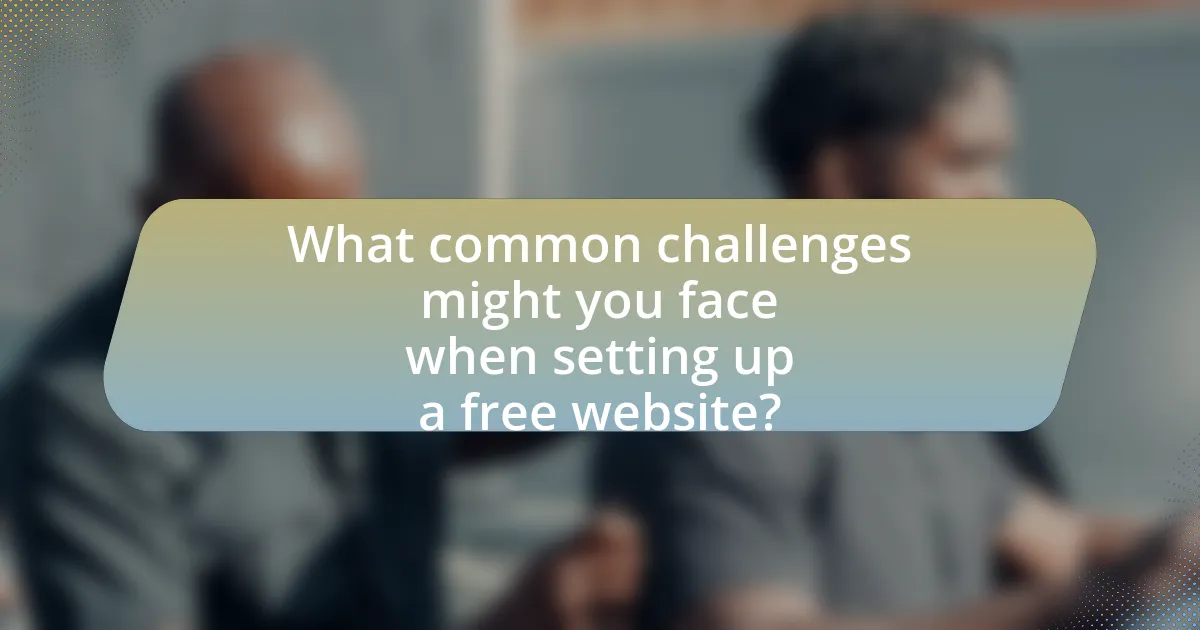
What common challenges might you face when setting up a free website?
When setting up a free website, common challenges include limited customization options, lack of professional features, and potential advertising from the hosting provider. Limited customization restricts users from fully tailoring their site to their needs, as many free platforms offer only basic templates. The absence of professional features, such as custom domain names or advanced analytics, can hinder the website’s effectiveness and credibility. Additionally, many free hosting services display advertisements on users’ sites, which can detract from the user experience and brand image. These challenges are frequently reported by users across various free website hosting platforms, highlighting the trade-offs involved in opting for a no-cost solution.
What are the typical issues encountered during setup?
Typical issues encountered during setup include domain name conflicts, inadequate server resources, and configuration errors. Domain name conflicts arise when the desired domain is already registered, leading to delays in the setup process. Inadequate server resources can result in slow website performance or downtime, particularly if the hosting plan does not meet the website’s requirements. Configuration errors, such as incorrect file permissions or misconfigured settings, can prevent the website from functioning properly. These issues are commonly reported by users during the initial setup phase, highlighting the importance of thorough planning and attention to detail.
How can you troubleshoot common problems?
To troubleshoot common problems when setting up a free website on a hosting platform, first identify the specific issue, such as connectivity, loading errors, or configuration problems. Next, systematically check each component involved: ensure your internet connection is stable, verify that the domain is correctly pointed to the hosting server, and confirm that all necessary files are uploaded properly. Additionally, consult the hosting platform’s documentation or support resources for guidance on common issues. For example, a study by the Web Hosting Industry Review indicates that 70% of website issues stem from misconfigured settings or incorrect file uploads, highlighting the importance of thorough checks.
What resources are available for assistance?
Resources available for assistance in setting up a free website on a hosting platform include online tutorials, community forums, and customer support services. Online tutorials provide step-by-step instructions and are often available on the hosting platform’s website or on educational sites like YouTube. Community forums, such as those on Reddit or specific hosting provider forums, allow users to ask questions and share experiences. Customer support services, typically offered via chat, email, or phone, can provide direct assistance for technical issues or inquiries related to the setup process. These resources are widely recognized for their effectiveness in helping users navigate website creation.
How can you optimize your free website for better performance?
To optimize your free website for better performance, focus on minimizing load times and improving user experience. Implement techniques such as compressing images to reduce file sizes, which can significantly decrease loading times; for instance, using tools like TinyPNG can reduce image sizes by up to 70% without losing quality. Additionally, leverage browser caching to store frequently accessed resources locally, which can enhance loading speed for returning visitors.
Utilizing a Content Delivery Network (CDN) can also distribute your website’s content across multiple servers globally, reducing latency and improving access speed for users regardless of their location. Furthermore, streamline your website’s code by removing unnecessary scripts and styles, which can enhance performance; studies show that optimizing code can lead to a 20-30% increase in loading speed.
Regularly monitoring your website’s performance using tools like Google PageSpeed Insights can provide actionable insights and help identify areas for improvement, ensuring that your website remains efficient and user-friendly.
What strategies can improve loading speed and user experience?
To improve loading speed and user experience, optimizing images is essential, as large image files can significantly slow down page load times. Compressing images using tools like TinyPNG or ImageOptim can reduce file sizes without sacrificing quality, leading to faster loading times. Additionally, implementing browser caching allows frequently accessed resources to be stored locally on users’ devices, reducing load times on subsequent visits. According to Google, effective caching can improve load times by up to 60%. Furthermore, minimizing HTTP requests by combining CSS and JavaScript files can streamline the loading process, as each request adds to the overall load time. Research from Akamai indicates that a one-second delay in page load time can lead to a 7% reduction in conversions, highlighting the importance of these strategies for enhancing user experience.
How can you enhance your website’s visibility online?
To enhance your website’s visibility online, implement effective search engine optimization (SEO) strategies. SEO involves optimizing your website’s content, structure, and technical aspects to improve its ranking on search engine results pages. For instance, using relevant keywords in your content can increase organic traffic; studies show that websites on the first page of Google receive 91.5% of traffic from search results. Additionally, ensuring your website is mobile-friendly and has fast loading times can further improve user experience and search rankings, as Google prioritizes mobile responsiveness and page speed in its algorithms.

What are the best practices for maintaining a free website?
The best practices for maintaining a free website include regularly updating content, optimizing for performance, ensuring mobile responsiveness, and monitoring security. Regular content updates keep the website relevant and engaging, which can improve user retention and search engine rankings. Performance optimization, such as compressing images and minimizing code, enhances loading speed, which is crucial as studies show that a one-second delay can reduce conversions by 7%. Mobile responsiveness is essential, as over 50% of global web traffic comes from mobile devices, making it vital for user experience. Lastly, monitoring security through regular backups and using secure passwords protects against data loss and cyber threats, as 43% of cyber attacks target small businesses.
How often should you update your website content?
You should update your website content at least every few months to maintain relevance and improve SEO performance. Regular updates, such as adding new articles, refreshing existing content, or updating images, can enhance user engagement and search engine rankings. Research indicates that websites with fresh content are favored by search engines, leading to better visibility; for instance, HubSpot found that companies that blog regularly receive 97% more links to their websites.
What types of content should you prioritize for updates?
You should prioritize content that is frequently accessed, outdated, or relevant to current trends for updates. This includes tutorials, guides, and FAQs related to setting up a free website on a hosting platform, as these resources often require timely information to remain useful. For instance, if a hosting platform updates its features or policies, the corresponding guides should be revised to reflect these changes, ensuring users have the most accurate and helpful information. Regularly updating this type of content enhances user experience and maintains the site’s credibility.
How can regular updates benefit your website’s performance?
Regular updates can significantly enhance your website’s performance by improving security, optimizing speed, and ensuring compatibility with the latest technologies. Websites that are regularly updated tend to have fewer vulnerabilities, as updates often include security patches that protect against cyber threats. For instance, according to a report by the Cybersecurity & Infrastructure Security Agency, 85% of successful cyber attacks exploit known vulnerabilities for which patches are available. Additionally, updates can improve loading times by optimizing code and resources, which is crucial since Google has indicated that page speed is a ranking factor in search results. Furthermore, keeping your website updated ensures compatibility with new web standards and technologies, which can enhance user experience and functionality.
What tips can help you succeed with a free website?
To succeed with a free website, focus on selecting a user-friendly platform that offers essential features. Platforms like WordPress.com or Wix provide templates and drag-and-drop functionality, making it easier to create a professional-looking site without coding skills. Additionally, prioritize quality content by ensuring that your text is engaging and relevant to your target audience, as high-quality content can improve search engine rankings and attract visitors. Furthermore, utilize social media to promote your website; sharing your content on platforms like Facebook and Twitter can drive traffic and increase visibility. Lastly, regularly update your website to keep it fresh and relevant, as search engines favor active sites, which can lead to better performance in search results.
How can you effectively promote your free website?
To effectively promote your free website, utilize social media platforms to share your content and engage with your audience. Research indicates that 73% of marketers believe that their efforts through social media marketing have been “somewhat effective” or “very effective” for their business (Buffer, 2021). Additionally, optimizing your website for search engines through SEO techniques can increase visibility, as 93% of online experiences begin with a search engine (Search Engine Journal, 2020). Collaborating with influencers or bloggers in your niche can also expand your reach, as partnerships can lead to increased traffic and credibility.
What are some common mistakes to avoid when using a free hosting platform?
Common mistakes to avoid when using a free hosting platform include neglecting to read the terms of service, which can lead to unexpected limitations or fees. Users often overlook the lack of customer support, resulting in unresolved issues. Additionally, failing to back up data can lead to loss if the service shuts down or experiences technical problems. Many users also underestimate the impact of ads placed by the hosting provider, which can detract from the website’s professionalism. Lastly, not optimizing for performance can result in slow loading times, negatively affecting user experience and search engine rankings.





